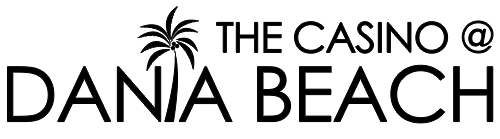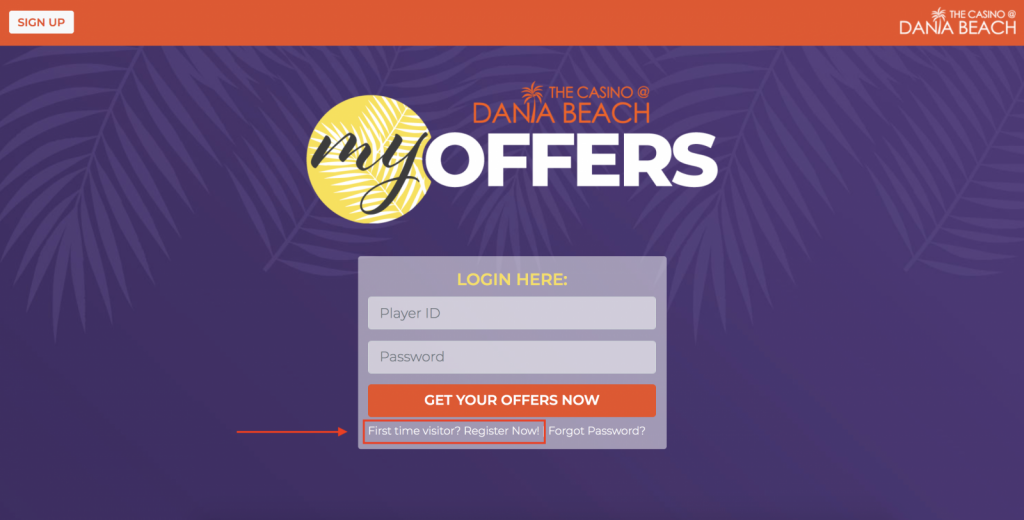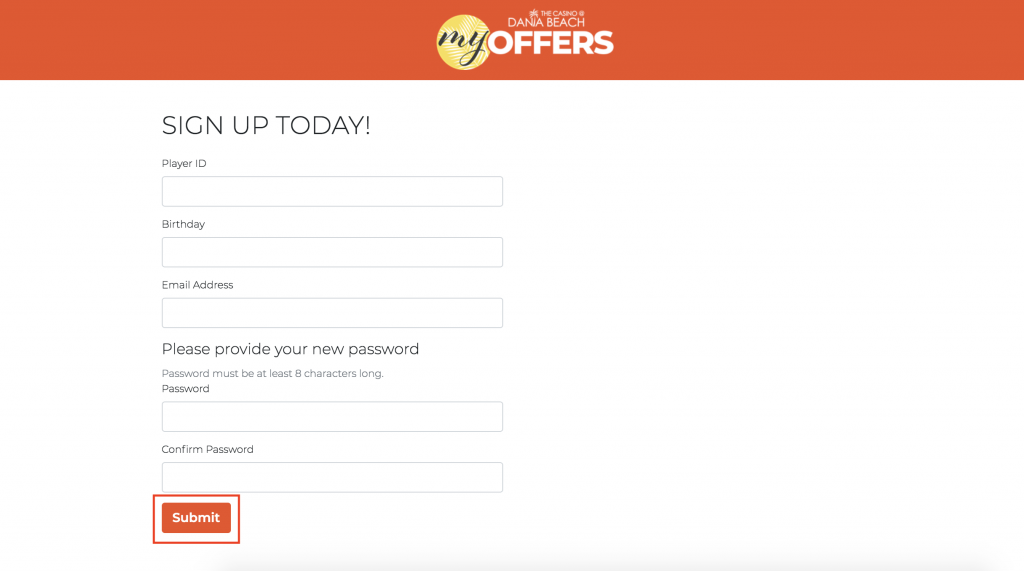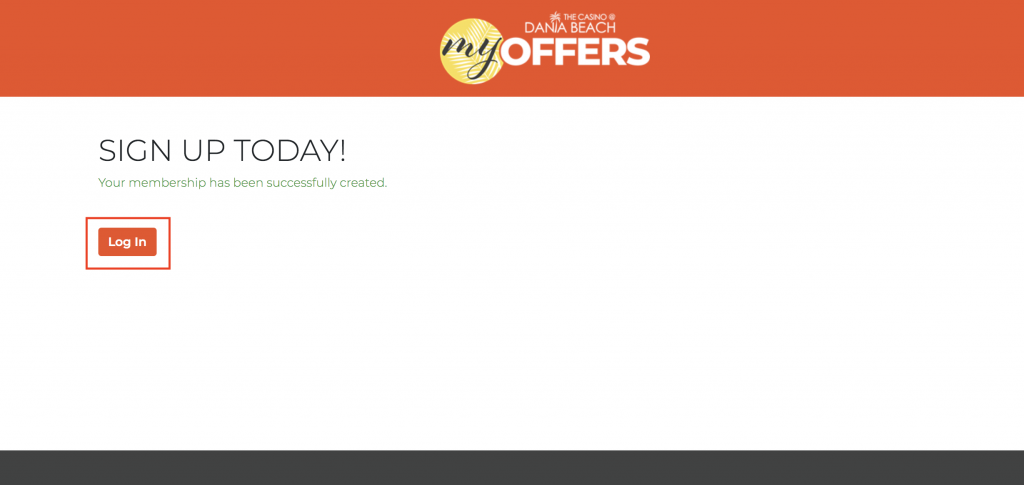What is the My Offers portal?
The My Offers portal is where you will be able to view your upcoming giveaway and Free Play offers. In addition, you will be able to view your tier points and card level benefits.
How do I join?
You must be a Players Club member to gain access to the My Offers Portal. Once you’ve received your Players Club card, you can register by going to the My Offers Registration page: Sign Up Here and follow the registration instructions on this page below.
How do I login to My Offers portal account?
You will have access via our website at casinodaniabeach.com. There will be a member access point on the top right of the navigation called “My Offers”. You will need your Players Club number, date of birth and password. Please make sure you enter your Player ID without leading zeros (ex: 0006554321 should be 6554321).
Are the tier points up to date?
The tier points along with your account information will be updated every Monday and may not reflect your most recent activity.
What happens if I forget my password or need to change my password?
On the main login page you can click on ”Forgot Password” at the bottom of the login box and follow the steps as directed.
If I have a question about the offers on my account, who do I contact?
You can visit our Players Club for any comments, questions or concerns.
I forgot my Players Club number, who do I contact?
You can request this information from the Players Club, but will be required to show ID.
What if I do not want a My Offers portal account. Can I request my information be removed or cancel my account?
If you have not registered, you will not have a My Offers account.
If you are a registered user, you can request for your account to be deleted by sending the request to info@daniacasino.com.
What is the My Offers portal?
The My Offers portal is where you will be able to view your upcoming giveaway and Free Play offers. In addition, you will be able to view your tier points and card level benefits.
How do I join?
You must be a Players Club member to gain access to the My Offers Portal. Once you’ve received your Players Club card, you can register by going to the My Offers Registration page: Sign Up Here and follow the registration instructions on this page below.
How do I login to My Offers portal account?
You will have access via our website at casinodaniabeach.com. There will be a member access point on the top right of the navigation called “My Offers”. You will need your Players Club number, date of birth and password. Please make sure you enter your Player ID without leading zeros (ex: 0006554321 should be 6554321).
Are the tier points up to date?
The tier points along with your account information will be updated every Monday and may not reflect your most recent activity.
What happens if I forget my password or need to change my password?
On the main login page you can click on ”Forgot Password” at the bottom of the login box and follow the steps as directed.
If I have a question about the offers on my account, who do I contact?
You can visit our Players Club for any comments, questions or concerns.
I forgot my Players Club number, who do I contact?
You can request this information from the Players Club, but will be required to show ID.
What if I do not want a My Offers portal account. Can I request my information be removed or cancel my account?
If you have not registered, you will not have a My Offers account.
If you are a registered user, you can request for your account to be deleted by sending the request to info@daniacasino.com.